Recent changes on the Wine Enthusiast website have made it significantly easier to search for categories of wine reviews, such as Washington wines. Here are the steps to follow:
1. Go to winemag.com
2. Click on ‘Wine & Ratings’ in the upper left corner (or just go here).
3. Scroll down to where it says ‘Buying Guide’ on the left. Click on ‘Search.’ This will show you all of the reviews in the Wine Enthusiast database.
4. Notice a series of selection boxes on the left-hand side. Scroll down to where it says ‘COUNTRY’ and click on the ‘+’ symbol by U.S.
5. Click on the box for ‘Washington.’
This will show you all of the reviews for Washington, by default showing the most recent reviews first (you can change this using the ‘Sort by’ function).
From here, you can use the selection tools on the left to look at any number of things. For example, you can look at all of the ‘Red’ reviews under ‘Wine Style.’ You can look at all reviews for a particular variety, such as ‘Cabernet Sauvignon.’ You can search by ‘Publication Date,’ either by year or by expanding it to look at specific issues.
As always, all of these reviews are freely available on the website. Of course, if you’re just looking for a specific wine or producer, just type the name into the search box and hit ‘Enter
Enjoy!
P.S. My intent is to continue to republish Wine Enthusiast scores in this space, though I’m behind at present. So if you’re looking for the latest reviews, the steps above are how to find them.
P.P.S. I began reviewing wines for Wine Enthusiast in January of 2013, covering certain specific appellations in Washington, as well as other areas. I began covering all of Washington in January of 2015.




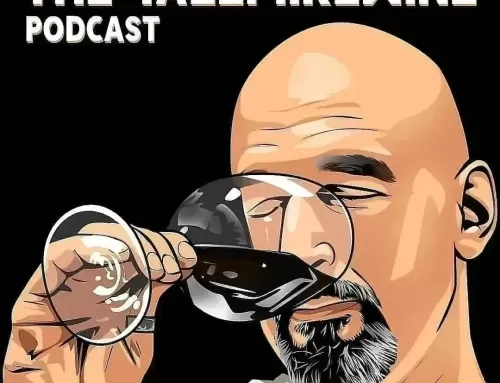


Leave A Comment