 Looking for the perfect gift for your Northwest wine loving friend(s)? You can now give a gift subscription to Northwest Wine Report!
Looking for the perfect gift for your Northwest wine loving friend(s)? You can now give a gift subscription to Northwest Wine Report!
These gifts are only available for Consumer Annual subscriptions. The steps to gift someone a subscription to Northwest Wine Report are below.
Happy holidays!
1. To gift someone a subscription, click on “Subscribe.” (IMPORTANT: If you are a subscriber, log in first.)

2. Click on “Subscribe Annually” under the “Consumer” column.
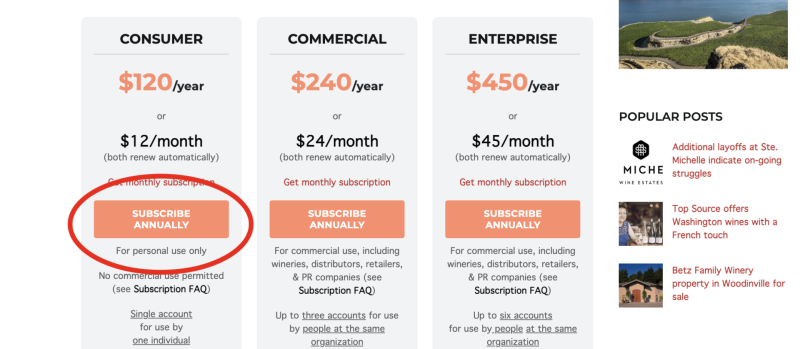
3. If you are not already a subscriber, fill in email and address information for yourself.
4. If it is not checked already, check the box “Is this a gift?” Note that the cost should be listed as $120. Enter payment information and click “Subscribe.”
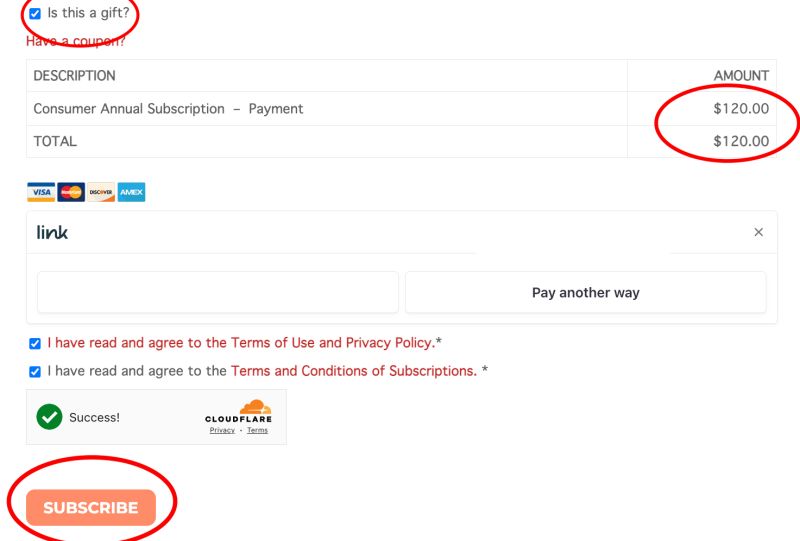
5. You will then see a pop-up to enter in your name, the name of the person you are gifting the subscription to, their email address, and a place for a note. Once you’ve entered all of this information, click “Send.”
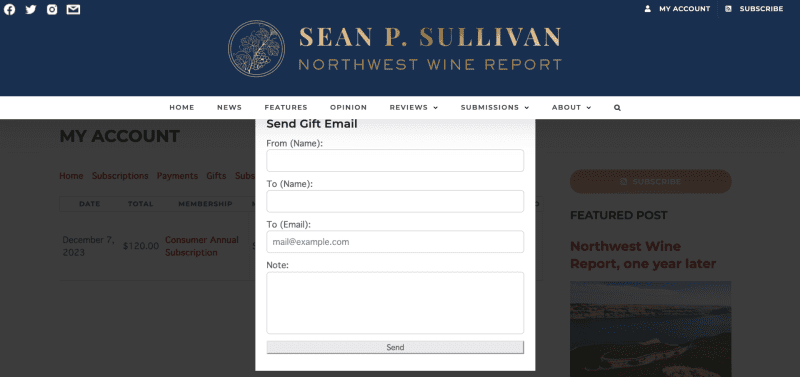
6. You will see notification that the email has been sent.
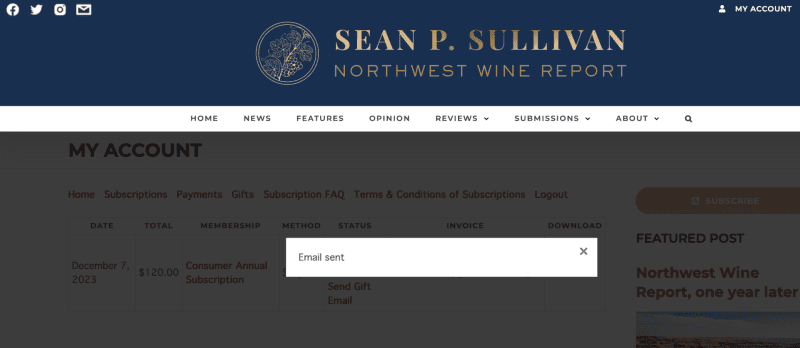
That’s it!
Note that, typically by default, subscriptions renew automatically. However, gift subscriptions do not automatically renew. The subscription will expire at the end of the one year period.
If you have any questions or issues, please email [email protected].
Northwest Wine Report is wholly subscriber funded. Please subscribe to support continued independent content and reviews on this site.
To receive articles via email, click here.


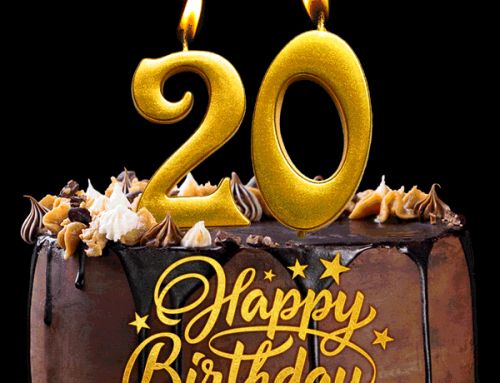


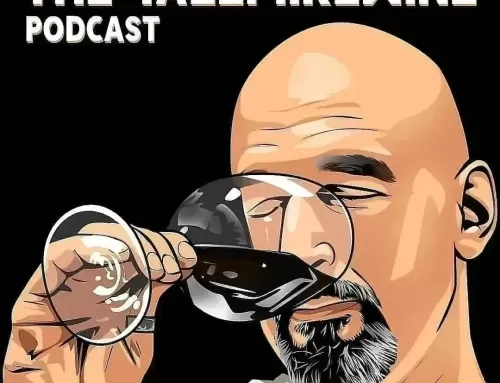

Leave A Comment